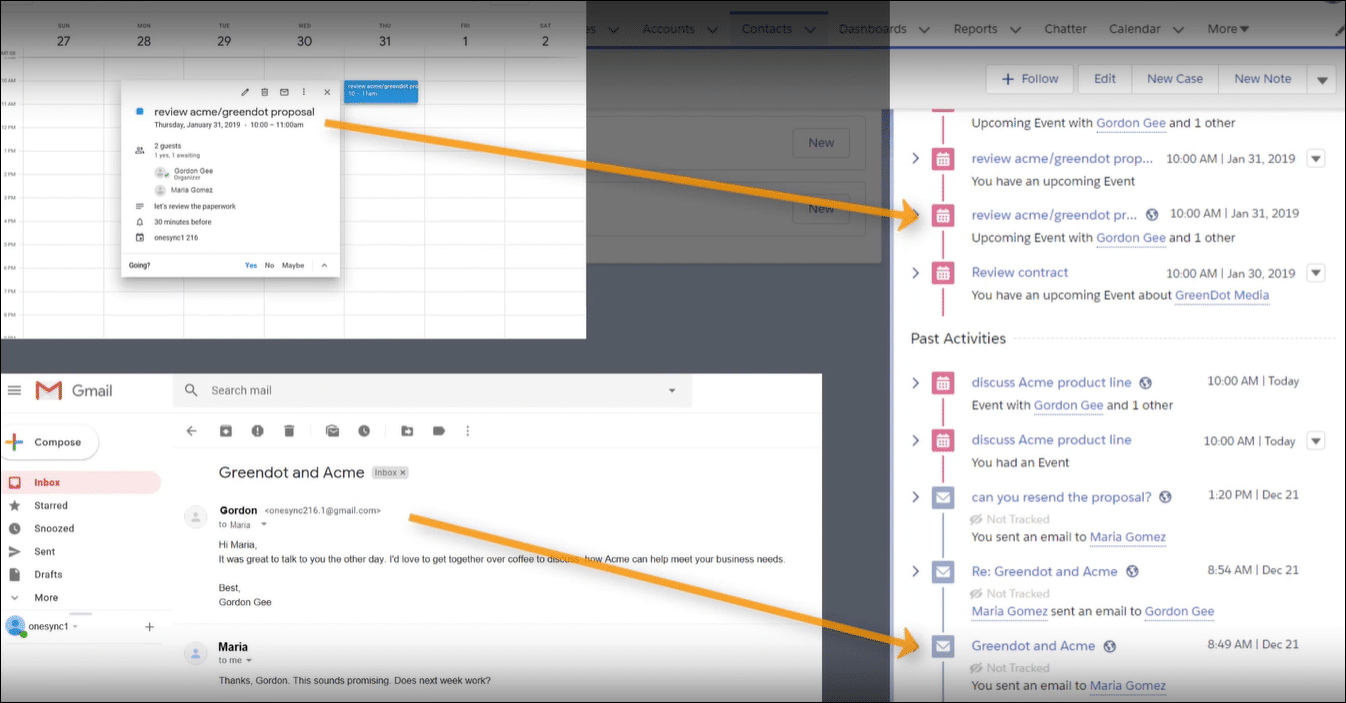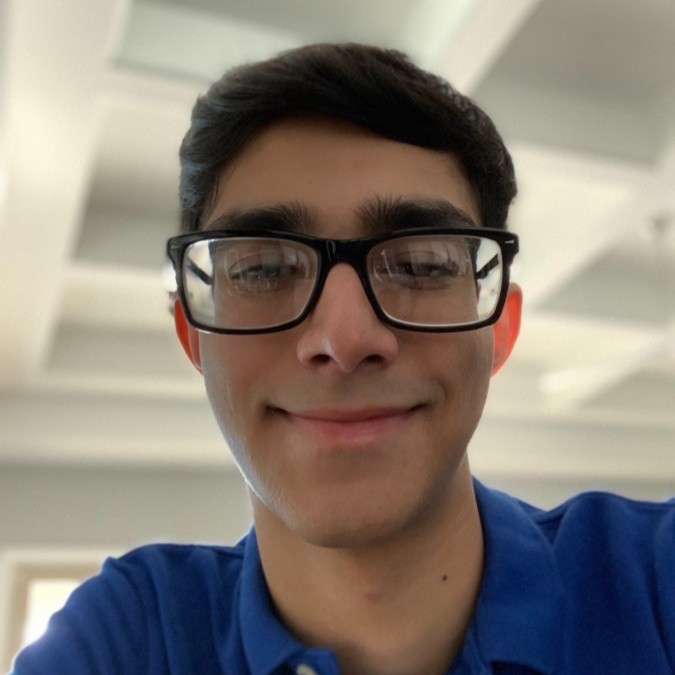Introduction
Salesforce users often face issues when Google Calendar stops syncing events properly. This problem may stem from permission settings or integration glitches. Many admins see that syncing sometimes breaks without warning, leaving data incomplete. The following guide explains the problem and walks through simple steps to check and fix your Einstein Activity Capture setup.
Real-world Experience
Consider a case where syncing fails despite correct configurations.
I can't get my Google Calendar to sync with Salesforce. I suspect a permission set might be disabled, and the event syncing just stopped working as expected.
This scenario is common among users who rely on Einstein Activity Capture to keep calendars updated, showing that even small configuration issues can lead to big syncing failures.
Einstein Activity Capture Solution
A careful review of the sales data sync process shows that misconfigurations in either Google Calendar or Salesforce can break the connection. It's important to check settings in both systems and ensure that permission sets are active. Many admins find that a step-by-step review of the integration points fixes the problem. Below are the steps needed to resolve this issue:
Verify Google Calendar Settings
Log in to Google Calendar settings and check that the calendar is set to allow sync. Confirm no privacy settings are blocking event updates.
Review Salesforce Permission Sets
In Salesforce, go to the Permission Set assignments. Check that users have access to the calendar integration functions. Reassign any missing permissions.
Examine Einstein Activity Capture Settings
Navigate to Einstein Activity Capture settings in Salesforce. Ensure that the integration with Google Calendar is enabled and set to sync regularly. Look for any error notifications.
Test and Validate
After making changes, create a test event in Google Calendar. Verify that the event appears in Salesforce. Repeat if necessary to confirm settings are correct.
Limitations to Consider
This solution fixes common sync issues but may not address more complex integration problems. Changes in system updates or new security policies might require additional adjustments. Moreover, manual checks may become burdensome for larger teams with multiple calendars.
Alternative Solution
It can be very frustrating when Einstein Activity Capture doesn't keep your Google Calendar in sync, causing you to miss important details. DryMerge offers a different approach to fix this problem. DryMerge is an AI-native app that connects Salesforce with your calendar and email sources to ensure your data stays accurate in Salesforce. It reviews your meetings and emails to pick out the right details needed to update records, so you don't have to deal with gaps or errors. DryMerge's built-in AI helps enrich the information by selecting what's most important for your tasks, giving you a clear and reliable way to keep your records up-to-date.
EAC vs. DryMerge Comparison
| Feature | Einstein Activity Capture | DryMerge |
|---|---|---|
| Custom Object Sync | Automatic sync to custom objects isn't supported | Emails, calendar events, and anything else can be synced to your custom objects in Salesforce |
| Email Attachments | Attachments are not captured or saved to Salesforce | Email attachments are captured and saved in Salesforce however you need |
| Multiple Email Accounts | Cannot connect to both Gmail and Outlook simultaneously | Connects to both Gmail and Outlook simultaneously |
| Unstructured Data Processing | Limited ability to extract and organize meaningful data from unstructured email content | AI processing of unstructured email content to extract key details and create structured records |
| Data Enrichment | Basic activity logging with minimal data enrichment capabilities | Intelligent enrichment that pulls contact details, action items, and key insights from communication data |
By addressing these key limitations of Einstein Activity Capture, DryMerge offers a comprehensive solution that empowers your team with superior data handling capabilities. From intelligent processing of unstructured data to advanced enrichment features, DryMerge transforms your communication data into actionable insights while providing the flexibility to work with custom objects and multiple email accounts.
Tired of Einstein Activity Capture issues?
We'd love to show you how DryMerge handles emails, calendar events, and unstructured data extraction more reliably and accurately than Einstein Activity Capture.